Title: The Ultimate Guide to Buying a Laptop: Making the Right Choice for Your Needs
Introduction
In today's fast-paced world, owning a laptop has become a necessity for many individuals. Whether you're a student, a professional, or simply someone who enjoys staying connected on the go, finding the perfect laptop to suit your needs can be a daunting task. With an overwhelming number of brands, models, and specifications available, making an informed decision is crucial. This comprehensive guide will walk you through the essential factors to consider when buying a laptop, empowering you to make the right choice that will cater to your specific requirements.
1. Purpose and Usage
Before diving into the specifications, start by understanding your primary purpose for the laptop. Are you a gamer seeking high-end performance, a student needing a portable device for studies, or a creative professional working with graphics and multimedia? Defining your purpose will help you narrow down the options and find the right laptop that aligns with your needs.
2. Operating System
The choice of operating system is crucial, as it determines the user interface and software compatibility. The three main options are Windows, macOS, and Chrome OS. Windows offers versatility and a wide range of software compatibility, while macOS is known for its seamless integration with Apple devices and a robust ecosystem. Chrome OS is lightweight, primarily web-based, and suitable for basic tasks. Choose the operating system that suits your preferences and aligns with your requirements.
3. Size and Portability
Laptop sizes typically range from 11 to 17 inches. Smaller laptops are more portable, while larger ones offer better viewing experiences and often more powerful hardware. Consider the balance between screen size and portability based on your travel needs and usage patterns.
4. Processor (CPU)
The processor is the heart of your laptop, determining its overall performance. Intel Core and AMD Ryzen are the most common processor brands. Higher-end CPUs are ideal for heavy multitasking, gaming, and resource-intensive applications, while mid-range and lower-end CPUs are more budget-friendly and suitable for everyday tasks.
5. RAM (Random Access Memory)
Random Access Memory (RAM) directly affects multitasking capabilities and overall system speed. For basic tasks, 8GB of RAM is sufficient, but for intensive tasks like video editing or gaming, opt for 16GB or more for optimal performance.
6. Storage
Laptops generally come with two types of storage: Hard Disk Drives (HDD) and Solid State Drives (SSD). HDDs are more affordable and offer larger storage capacities, while SSDs are faster, more durable, and improve overall system responsiveness. A combination of SSD for system and frequently used programs, and an HDD for data storage, is a common choice.
7. Graphics Card (GPU)
The graphics card is vital for gaming, video editing, and other graphics-intensive tasks. Integrated graphics are suitable for casual users, while dedicated GPUs from NVIDIA or AMD are essential for demanding applications.
8. Battery Life
If portability is essential to you, check the laptop's battery life. Consider a laptop with at least 8 hours of battery life for extended use without needing a charger.
9. Connectivity
Ensure that the laptop has the necessary ports for your peripherals, such as USB, HDMI, and audio jacks. Additionally, check for Wi-Fi compatibility and Bluetooth support for seamless connectivity.
10. Display Quality
A high-quality display enhances the overall user experience. Look for laptops with IPS panels for better viewing angles and color accuracy. For creative professionals, consider laptops with high-resolution displays.
11. Keyboard and Touchpad
Comfortable typing and responsive touchpad navigation are crucial for user satisfaction. Test the keyboard and touchpad if possible to ensure they meet your preferences.
12. Build Quality and Durability
Choose a laptop with a sturdy build that can withstand daily wear and tear. Aluminum and magnesium alloy constructions often provide better durability compared to plastic ones.
13. Reviews and Ratings
Research online reviews and ratings from reputable sources to gauge real-world user experiences and the reliability of the laptop you are considering.
Conclusion
Buying a laptop is an investment, and selecting the right one requires careful consideration of your specific needs and preferences. By understanding the purpose, analyzing specifications, and reading reviews, you can make an informed decision and find a laptop that perfectly fits your lifestyle and requirements. Remember, choosing a laptop tailored to your needs will not only enhance your productivity and enjoyment but also ensure it remains a reliable companion for years to come. Happy laptop shopping!